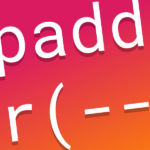Want your charts to look great on any device? This guide explains how to make data visualizations responsive so they work perfectly on desktops, tablets, and smartphones. Here’s what you’ll learn:
- What is responsive design for visualizations? Charts that resize, simplify, and adapt for any screen.
- Why it matters: Better user experience and accessibility across devices.
- Key challenges: Simplifying data, optimizing speed, and designing for touch.
- Best practices: Start with mobile-first design, use flexible layouts, and prioritize performance.
- Tools to use: JavaScript libraries like D3.js, Chart.js, and CSS techniques like Grid and Flexbox.
- Accessibility tips: Follow WCAG standards, use proper contrast, and add alt text.
- Common mistakes to avoid: Avoid clutter, ensure touch-friendly design, and test on real devices.
Responsive visualizations make your data clear, fast, and user-friendly for everyone. Let’s dive in!
Techniques for Flexible Responsive Visualization Design
Design Principles for Responsive Visualizations
To create responsive data visualizations that work well on all devices, it’s essential to balance functionality with a smooth user experience. These principles offer practical ways to improve your designs.
Start with Mobile in Mind
Begin your design process with smaller screens as the main focus. This helps you prioritize the most important elements:
- Highlight key metrics so they’re easy to spot.
- Design buttons and other elements to be touch-friendly.
- Add extra features only when there’s enough screen space.
Use Flexible Layouts
Your visualization should adapt seamlessly to different screen sizes without losing its structure:
- Dynamic grids: Leverage CSS Grid or Flexbox for layouts that resize and reorder elements automatically.
- Breakpoints: Adjust layouts based on screen width to ensure a smooth experience.
- Aspect ratios: Keep visual elements proportional for a consistent look.
For smaller screens, reduce clutter by showing fewer data points. Data sampling can help maintain clarity while saving space.
Prioritize Speed and Performance
Fast loading times are essential for keeping users engaged:
- Use lazy loading to delay rendering complex visuals until needed.
- Apply data compression to shrink file sizes.
- Cache commonly used datasets to improve load speeds.
Test your visualizations on various devices and network conditions to spot and fix any performance issues.
Implementation Methods
Scaling and Simplifying Charts
To make charts fit seamlessly across different screen sizes, use viewport-based sizing with relative units like percentages or vw. This allows charts to adjust automatically to the container’s width. For smaller screens, simplify visuals by summarizing data – for example, displaying monthly averages instead of daily figures. This approach keeps the charts clear and avoids overwhelming users. When working with large datasets, aggregate the data to maintain smooth performance.
Cross-Device Testing
Once the chart design is refined, thorough testing across devices is essential to ensure everything works smoothly. Here’s how to approach it:
-
Browser and Device Testing
Test your charts on major browsers like Chrome, Firefox, and Safari. Use real devices, including phones, tablets, and laptops, to check performance under varying conditions:- Different screen sizes and pixel densities
- Various input methods (e.g., touch, mouse, keyboard)
- Network conditions, from high-speed to limited bandwidth
-
Performance Monitoring
Focus on key performance benchmarks:- Initial load times should be under 3 seconds
- Interaction responses should stay below 100ms
- Memory usage should be optimized, especially for large datasets
Use analytics tools to track real-user metrics and spot issues that might not appear during controlled testing.
Tools like Chrome DevTools Device Mode and Safari’s Responsive Design Mode are great for testing responsiveness. However, always validate your findings on actual devices to catch real-world issues that simulations might miss. Monitoring real-user data is crucial for uncovering performance bottlenecks.
sbb-itb-9e017b4
Tools for Responsive Visualization
JavaScript Tools
Modern JavaScript libraries make creating responsive data visualizations much easier. D3.js is a popular choice for custom visualizations because of its data-driven approach, which gives developers precise control over every visual element. It’s especially useful for creating detailed and complex charts.
Chart.js automatically adjusts charts to fit their containers, saving time and effort. For projects requiring real-time data updates, Plotly.js is a solid option. It not only handles live updates but also allows developers to load only the components they need, improving performance and efficiency.
CSS techniques can further enhance these JavaScript tools by improving layout flexibility.
CSS Methods
JavaScript tools handle dynamic elements, but CSS is key for structuring responsive layouts. Grid and Flexbox are two essential methods for creating flexible layouts. For instance, Grid’s minmax() function can help create chart containers that maintain consistent proportions:
.chart-container {
display: grid;
grid-template-columns: minmax(300px, 1fr);
gap: 1rem;
}
Media queries are another powerful CSS feature for refining layouts. For a more contextual approach, container queries can adjust styles based on the size of the parent container:
@container (max-width: 400px) {
.chart {
font-size: 12px;
padding: 0.5rem;
}
}
Next, design frameworks provide ready-to-use solutions for building responsive visualizations.
Design Frameworks
Frameworks like Bootstrap 5 simplify responsive design with their grid systems. Bootstrap’s 12-column grid and predefined breakpoints make it easier to create layouts that adapt to various screen sizes:
| Breakpoint | Device Type | Container Max-Width |
|---|---|---|
| xs (<576px) | Mobile | 100% |
| sm (‘576px) | Tablet | 540px |
| md (‘768px) | Laptop | 720px |
| lg (‘992px) | Desktop | 960px |
| xl (‘1200px) | Large Desktop | 1140px |
Materialize is another framework that offers responsive cards and panels. Its touch-friendly interface elements make it ideal for mobile visualizations, supporting gestures like zooming and panning.
For large-scale projects, combining these frameworks with JavaScript libraries ensures responsive visualizations that work seamlessly across devices.
Standards and Examples
Standards and examples help strengthen your approach to responsive design.
Making Charts Accessible
Ensuring data visualizations are accessible involves more than just layout tweaks. The Web Content Accessibility Guidelines (WCAG) 2.1 outline requirements to make visualizations usable for everyone. For instance, color contrast ratios must meet WCAG standards: at least 4.5:1 for normal text and 3:1 for large text. Here’s a sample CSS snippet that follows these guidelines:
.chart-element {
--primary-color: #2B5EA2; /* Meets 4.5:1 contrast ratio */
--secondary-color: #E67E22; /* Meets 3:1 contrast ratio */
}
Adding alternative text is another critical step. For simple charts, a short alt text might suffice. For complex visualizations, combine brief alt text with a more detailed description to convey the full context:
<div class="chart"
aria-label="Sales trend chart"
aria-description="Chart showing monthly sales from January to December 2024, highlighting a significant peak mid-year">
<!-- Chart content -->
</div>
These practices are essential to creating accessible and effective visualizations.
Success Stories
Real-world applications highlight the benefits of responsive design. For example, the Financial Times developed a COVID-19 tracking dashboard that boosted mobile engagement, improved load times, and prioritized accessibility. Similarly, Bloomberg uses responsive techniques in its interactive market data visualizations. By simplifying charts dynamically, optimizing touch controls, and adjusting data density based on screen size, they ensure usability across devices.
Even with these successes, ignoring common pitfalls can undermine results.
Common Mistakes to Avoid
Some common issues can disrupt responsive visualizations. Here’s a quick overview:
| Mistake | Impact | Solution |
|---|---|---|
| Excessive Data | Clutters mobile displays | Use progressive disclosure of data points |
| Fixed-Width Charts | Breaks layouts on varying screen sizes | Use relative units like %, vw |
| Poor Touch Targets | Makes mobile interaction difficult | Ensure touch areas are at least 44 44px |
| Heavy JavaScript | Slows down loading, especially on mobile | Use code splitting and lazy loading |
To avoid these pitfalls, consider these best practices:
- Use SVG for scalable graphics.
- Adjust scaling based on the viewport.
- Provide fallback options for older browsers.
- Test on a variety of devices and orientations.
These steps can help ensure your visualizations are both responsive and user-friendly.
Summary
Key Points Review
Creating responsive data visualizations requires attention to mobile optimization, performance, accessibility, and user-friendly interaction. Here’s a quick breakdown:
| Component | Key Considerations | Implementation Focus |
|---|---|---|
| Mobile Optimization | Adjusting to screen sizes | Flexible layouts and clear key metrics |
| Performance | Speed and resource efficiency | Optimized code and lazy loading |
| Accessibility | Meeting WCAG standards | Proper color contrast and alternative text |
| User Experience | Smooth touch interaction | Touch-friendly design and intuitive controls |
These principles form the foundation for effective visualizations.
Learning Resources
Looking to sharpen your skills? Check out these helpful resources:
Industry Platforms and Communities
- Datafloq ( A hub for data visualization and tech insights. You’ll find:
- Articles and case studies on best practices
- Updates on tools and frameworks
- Training materials for implementation
Technical Documentation
Dive into materials covering:
- SVG for scalable graphics
- JavaScript tips for better performance
- CSS Grid and Flexbox for responsive designs
- Tools for monitoring performance
These tools and platforms can guide you in refining your data visualization techniques.
Related Blog Posts
- 8 Steps to Build a Data-Driven Organization
- 5 Industries Using Real-Time Data Visualization
- How Cognitive Load Impacts Data Visualization Effectiveness
The post Responsive Design for Data Visualizations: Ultimate Guide appeared first on Datafloq.